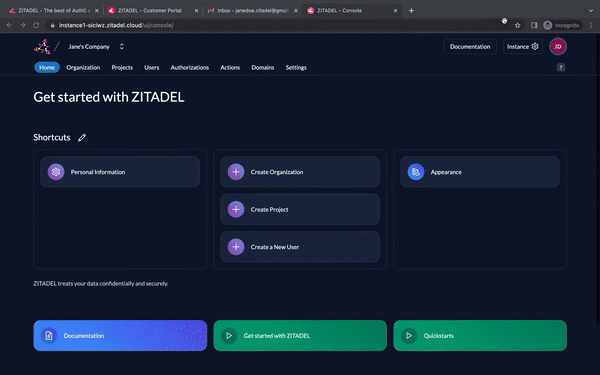
Zitadel is an open-source identity and access management (IAM) solution designed to provide secure authentication, authorization, and user management for modern applications and services. Built with a focus on flexibility, scalability, and security, Zitadel offers a comprehensive set of features for developers and organizations looking to implement robust identity management.
To create a new Proxmox VE Zitadel LXC, run the command below in the Proxmox VE Shell.
To Update Zitadel, run the command below (or type update) in the LXC Console.
bash -c "$(wget -qLO - https://github.com/community-scripts/ProxmoxVE/raw/main/ct/zitadel.sh)"
-
Application credentials:
cat ~/zitadel.creds -
Change the ExternalDomain value in
/opt/zitadel/config.yamlto your domain/hostname/IP and runbash zitadel-rerun.sh
You can use the following credentials to login to the Zitadel ct.
- Username:
zitadel-admin@zitadel.localhost - Password:
Password1!
Default settings
CPU: 1vCPU
RAM: 1GB
HDD: 8GB
Default Interface: IP:8080