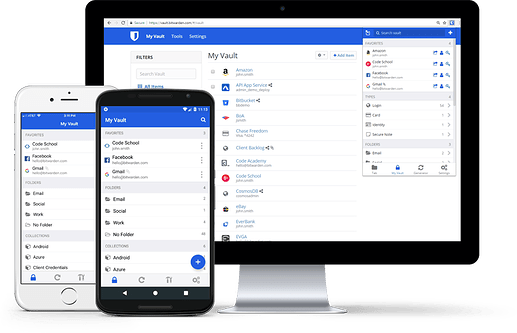Vaultwarden is a self-hosted password manager which provides secure and encrypted password storage. It uses client-side encryption and provides access to passwords through a web interface and mobile apps.
To create a new Proxmox VE Vaultwarden LXC, run the command below in the Proxmox VE Shell.
To Update Vaultwarden, Web-Vault or Set the Admin Token, run the command below (or type update) in the LXC Console.
bash -c "$(wget -qLO - https://github.com/community-scripts/ProxmoxVE/raw/main/ct/vaultwarden.sh)"
![]() Vaultwarden needs to be behind a proxy (Nginx Proxy Manager) to obtain HTTPS and to allow clients to connect.
Vaultwarden needs to be behind a proxy (Nginx Proxy Manager) to obtain HTTPS and to allow clients to connect.
The script builds from source, which takes time and resources. After the build, the script will automatically set resources to Normal Settings.
Build Settings: 4GB RAM - 6GB Storage - 4vCPU
Normal Settings: 512Mib RAM - 6GB Storage - 1vCPU
As an alternative option, you can use Alpine Linux and the Vaultwarden package to create a Vaultwarden LXC container with significantly faster creation time and minimal system resource usage.
To create a new Proxmox VE Alpine-Vaultwarden LXC, run the command below in the Proxmox VE Shell.
To Update Alpine-Vaultwarden, or Set the Admin Token, run the command below in the LXC Console.
bash -c "$(wget -qO - https://github.com/community-scripts/ProxmoxVE/raw/main/ct/alpine-vaultwarden.sh)"
Default Settings: 256Mib RAM - 300MiB Storage - 1vCPU
Vaultwarden Interface: IP:8000
Vaultwarden Admin Interface: IP:8000/admin