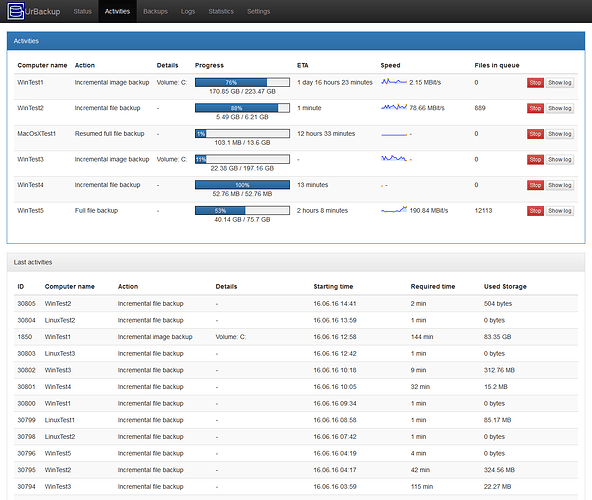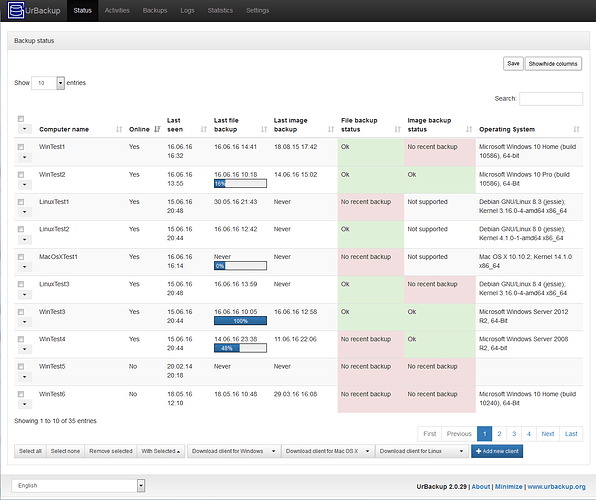URBackup is an open-source backup software designed for creating reliable and efficient backups of both files and system images. It supports client-server architecture, allowing you to back up multiple computers to a central server. It offers features such as incremental backups, real-time file backup, and scheduling, ensuring minimal data loss and quick recovery.
To create a new Proxmox VE UrBackup Server LXC, run the command below in the Proxmox VE Shell.
To Update UrBackup Server, run the command below (or type update) in the LXC Console.
bash -c "$(wget -qLO - https://github.com/community-scripts/ProxmoxVE/raw/main/ct/urbackupserver.sh)"
This script will be run in a privileged LXC
Default settings
CPU: 1vCPU
RAM: 1GB
HDD: 16GB
Default Interface: IP:55414