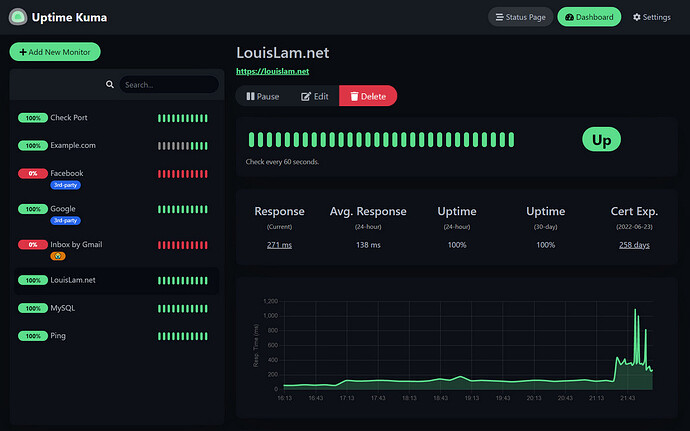Uptime Kuma is a monitoring and alerting system that tracks the availability and performance of servers, websites, and other internet-connected devices. It can be self-hosted and is open-source, offering a visually appealing interface for monitoring and receiving notifications about downtime events.
To create a new Proxmox VE Uptime Kuma LXC, run the command below in the Proxmox VE Shell.
To Update Uptime Kuma, run the command below (or type update) in the LXC Console.
bash -c "$(wget -qLO - https://github.com/community-scripts/ProxmoxVE/raw/main/ct/uptimekuma.sh)"
Default Settings: 1GB RAM - 2GB Storage - 1vCPU
Uptime Kuma Interface: IP:3001