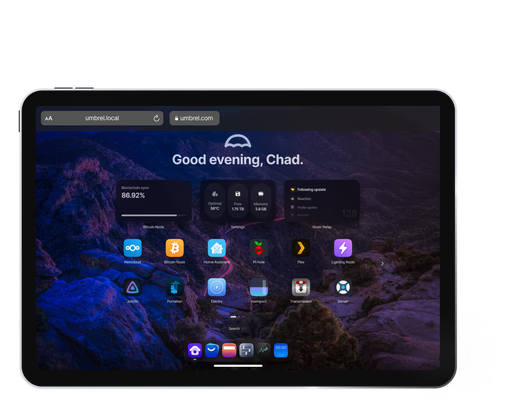Take control of your digital life with Umbrel — a private, personal server that lets you self-host powerful open source apps with ease. Whether you want to run a Bitcoin or Lightning node, manage your files with Nextcloud, stream media, block ads across your network, or explore self-hosted AI tools, Umbrel gives you full ownership and privacy. All through a beautiful, user-friendly interface — no cloud, no tracking, just your data under your control.
To create a new Proxmox VE Umbrel OS VM, run the command below in the Proxmox VE Shell.
To Update Umbrel OS, run the command below (or type update) in the LXC Console.
bash -c "$(curl -fsSL https://raw.githubusercontent.com/community-scripts/ProxmoxVE/main/vm/umbrel-os-vm.sh)"
You can use the following credentials to login to the Umbrel OS vm.
- Username:
umbrel - Password:
umbrel - Documentation
Default settings
- CPU: vCPU
- RAM: 4GB
- HDD: 32GB
- Default Interface
IP:80