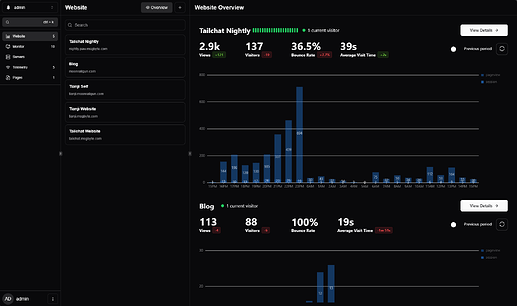Tianji is an open source project that integrates website analysis, uptime monitor, server status, problem notification, telemetry and more features in one application.
To create a new Proxmox VE Tianji LXC, run the command below in the Proxmox VE Shell.
To Update Tianji, run the command below (or type update) in the LXC Console.
bash -c "$(wget -qLO - https://github.com/community-scripts/ProxmoxVE/raw/main/ct/tianji.sh)"
Default Settings: 4GB RAM - 12GB Storage - 4vCPU
Tianji Interface: IP:12345
Initial Login
username admin
password admin