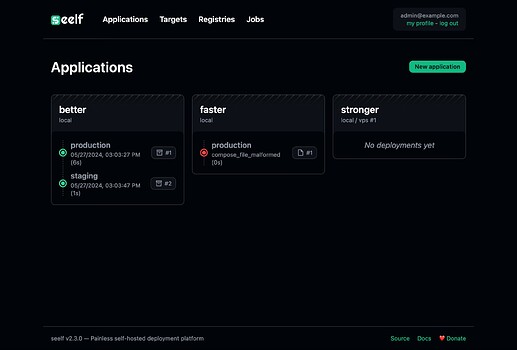seelf is a self-hosted software which makes it easy to deploy your own applications on your own hardware using an easy to use interface.
To create a new Proxmox VE seelf LXC, run the command below in the Proxmox VE Shell.
To Update seelf, run the command below (or type update) in the LXC Console.
bash -c "$(wget -qLO - https://github.com/community-scripts/ProxmoxVE/raw/main/ct/seelf.sh)"
Initial admin email and password: cat ~/seelf.creds
Default settings
CPU: 2vCPU
RAM: 4GB
HDD: 10GB
Default Interface: IP:8080