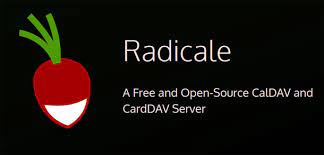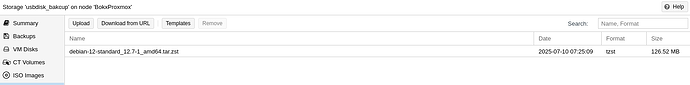Radicale is a small but powerful CalDAV (calendars, to-do lists) and CardDAV (contacts)
To create a new Proxmox VE Radicale LXC, run the command below in the Proxmox VE Shell.
bash -c "$(wget -qLO - https://github.com/community-scripts/ProxmoxVE/raw/main/ct/radicale.sh)"
To view the user credentials : cat radicale.creds
Default settings
CPU: 1vCPU
RAM: 512MB
HDD: 2GB
Default Interface: IP:5232
This application requires additional configuration.
The LXC script installs only the application and creates the credentials for the first user, in our case its the user: admin.
On application launch, it loads the default config, which is basically a empty shell that only enables the application to bring up the UI which you can access via IP:5232
The application looks for configuration files in:
/etc/radicale/config
~/.config/radicale/config
Whatever location you choose, it will work.
Creating users:
Default location for the users file is /opt/radicale/users. New users are added using he htpasswd utility that we install alongside the application. The encryption for the password is SHA-512, so the command to add new users would be:
htpasswd -b -5 /opt/radicale/users userhere passwordhere
Server configuration:
This is how a simple server configuration looks like:
[server]
hosts = 0.0.0.0:5232
[auth]
type = htpasswd
htpasswd_filename = /opt/radicale/users
htpasswd_encryption = sha512
[storage]
filesystem_folder=/home/root/.var/lib/radicale/collections
Storage section is where you point Radicale to the folder which will store all the data.
From here on, you need to setup the server the way YOU want to use it or secure it. Here are some important documentation pages:
Read carefuly and determine what kind of configuration you want to run.