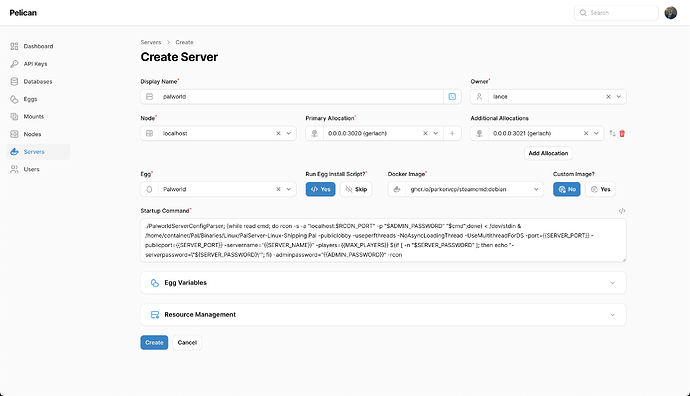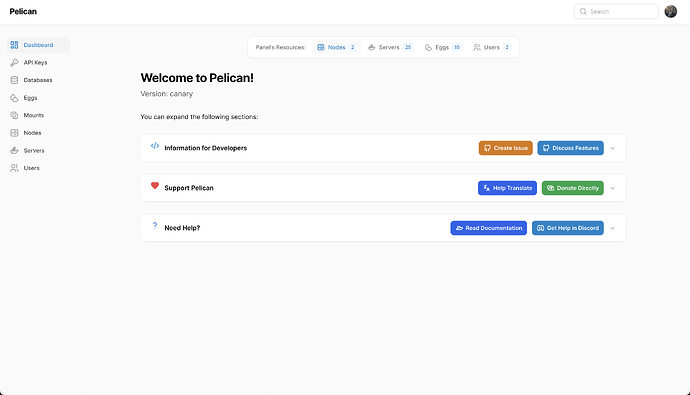Pelican Panel is a web-based control panel for managing game and application servers. It provides an intuitive interface to start, stop, configure, and monitor servers easily. It works alongside Pelican Wings, a lightweight daemon that handles server deployments and resource management.
To create a new Proxmox VE Pelican Panel LXC, run the command below in the Proxmox VE Shell.
To Update Pelican Panel, run the command below (or type update) in the LXC Console.
bash -c "$(wget -qLO - https://github.com/community-scripts/ProxmoxVE/raw/main/ct/pelican-panel.sh)"
- Database credentials:
cat ~/pelican-panel.creds - Step 5 of the Panel installer can be skipped because it has already been set up by the script.
Default settings
CPU: 2vCPU
RAM: 1GB
HDD: 4GB
Default Interface: IP:80