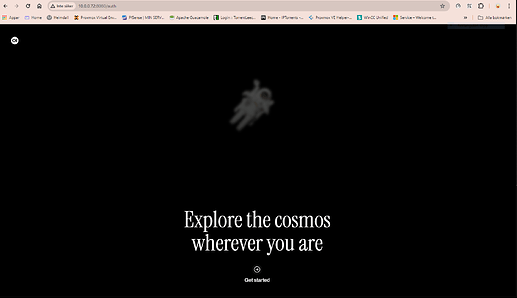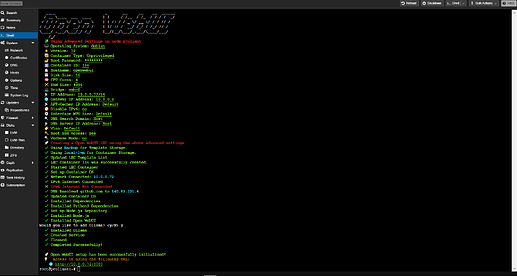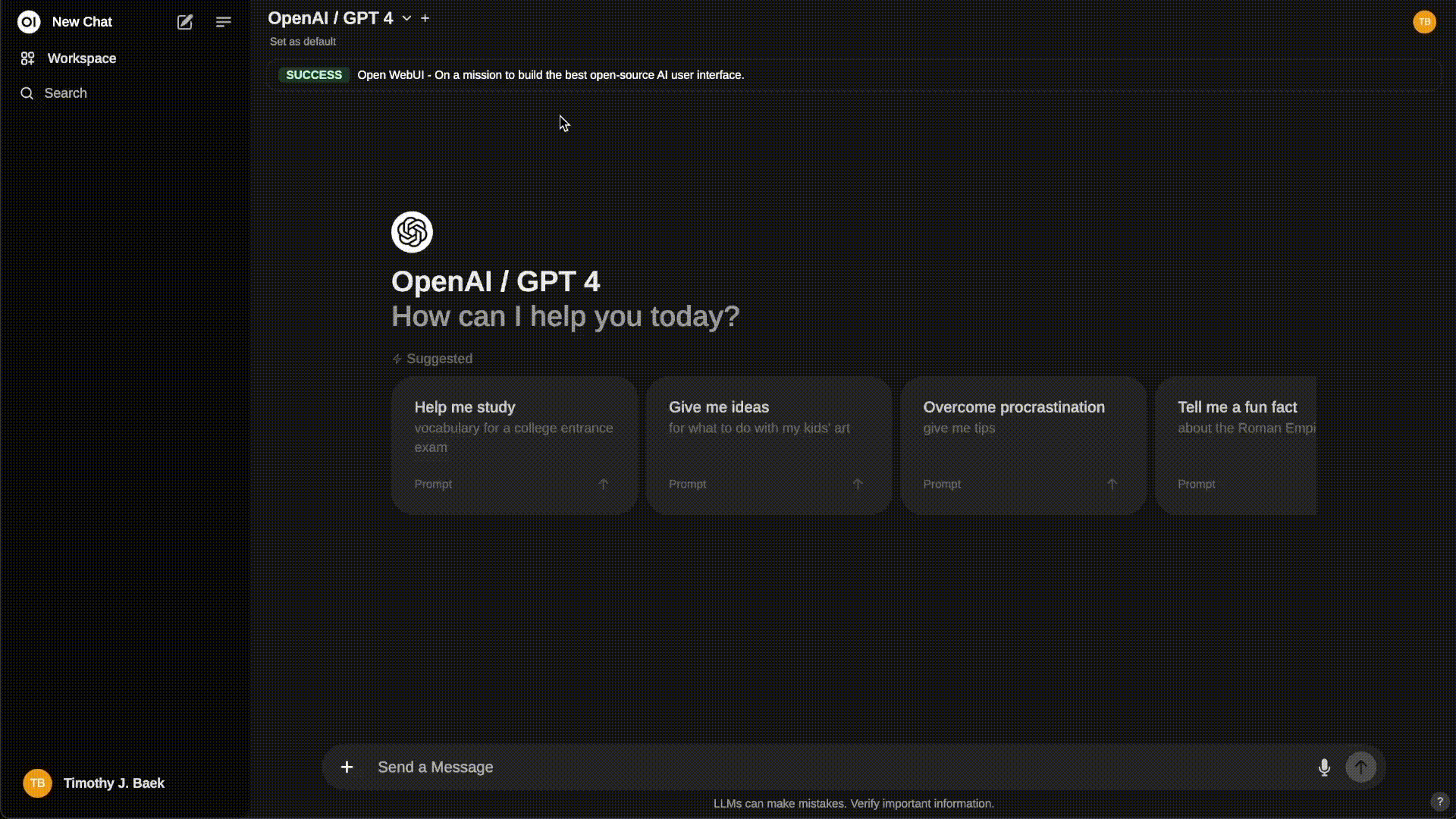
OpenWebUI is a self-hosted, web-based interface that allows you to run AI models entirely offline. It integrates with various LLM runners, such as OpenAI and Ollama, and supports features like markdown and LaTeX rendering, model management, and voice/video calls. It also offers multilingual support and the ability to generate images using APIs like DALL-E or ComfyUI
To create a new Proxmox VE Open WebUI LXC, run the command below in the Proxmox VE Shell.
bash -c "$(wget -qLO - https://github.com/community-scripts/ProxmoxVE/raw/main/ct/openwebui.sh)"
Default settings
CPU: 4vCPU
RAM: 4GB
HDD: 16GB
Default Interface: IP:8080