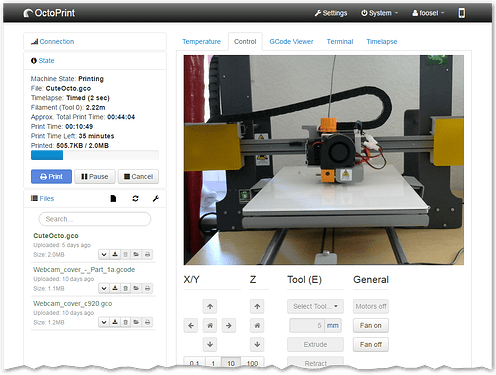OctoPrint is a free and open-source web-based 3D printer control software that allows you to remotely control and monitor your 3D printer from a web interface. It was designed to be compatible with a wide range of 3D printers.
To create a new Proxmox VE OctoPrint LXC, run the following in the Proxmox VE Shell.
To Update OctoPrint, run the command below (or type update) in the LXC Console.
bash -c "$(curl -fsSL https://raw.githubusercontent.com/community-scripts/ProxmoxVE/main/ct/octoprint.sh)"
Default Settings: 1GB RAM - 4GB Storage - 1vCPU
OctoPrint Interface - IP:5000