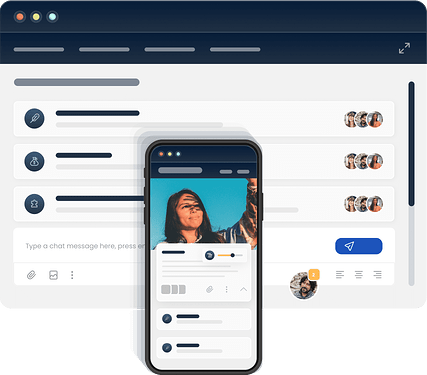NodeBB Forum Software is powered by Node.js and supports either Redis, MongoDB, or a PostgreSQL database. It utilizes web sockets for instant interactions and real-time notifications. NodeBB takes the best of the modern web: real-time streaming discussions, mobile responsiveness, and rich RESTful read/write APIs, while staying true to the original bulletin board/forum format → categorical hierarchies, local user accounts, and asynchronous messaging.
To create a new Proxmox VE NodeBB LXC, run the command below in the Proxmox VE Shell.
To Update NodeBB, run the command below (or type update) in the LXC Console.
bash -c "$(wget -qLO - https://github.com/community-scripts/ProxmoxVE/raw/main/ct/nodebb.sh)"
- Use only Ubuntu 24.04!
You can use the following credentials to login to the NodeBB ct.
Username: helper-scripts
Password: helper-scripts
Default settings
CPU: 4vCPU
RAM: 2GB
HDD: 10GB
Default Interface: IP:4567