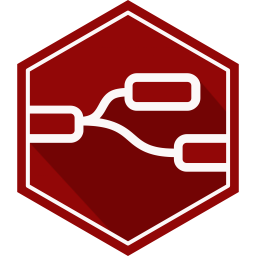Node-RED is a visual programming tool that allows developers and non-developers alike to easily wire together hardware devices, APIs, and online services to create custom applications. It provides a visual interface for building workflows, making it easy to create and modify complex integrations without having to write any code. Node-RED is used in a wide range of applications, from simple automations to complex integrations, and is known for its simplicity, versatility, and ease of use.
To create a new Proxmox VE Node-RED LXC, run the command below in the Proxmox VE Shell.
To Update Node-Red or Install Themes run the command below (or type update) in the LXC Console.
bash -c "$(wget -qLO - https://github.com/community-scripts/ProxmoxVE/raw/main/ct/node-red.sh)"
Default Settings: 1GB RAM - 4GB Storage - 1vCPU
Node-Red Interface: IP:1880