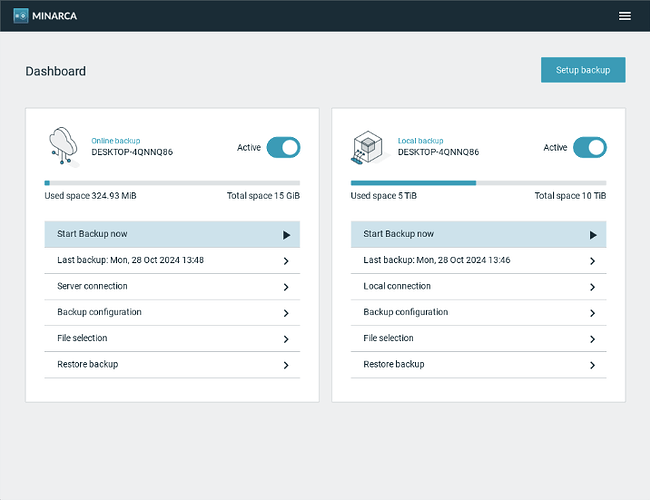Minarca is a self-hosted open source data backup software that allows you to manage your computer and server backups for free from a direct online accessible centralized view of your data with easy retrieval.
To create a new Proxmox VE Minarca LXC, run the command below in the Proxmox VE Shell.
To Update Minarca, run the command below (or type update) in the LXC Console.
bash -c "$(curl -fsSL https://raw.githubusercontent.com/community-scripts/ProxmoxVE/main/ct/minarca.sh)"
- Location of config file /
etc/minarca/minarca-server.conf - You can use the following credentials to login to the Minarca ct.
- Username:
admin - Password:
admin123
- Username:
- Documentation
- Demo
Default settings
- CPU: 2vCPU
- RAM: 4GB
- HDD: 10GB
- Default Interface:
IP:8080