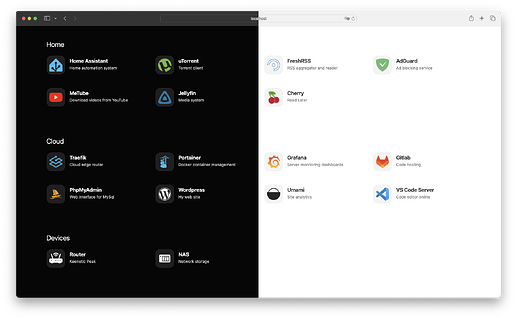Mafl is an intuitive service for organizing your homepage. Customize Mafl to your individual needs and work even more efficiently!
To create a new Proxmox VE Mafl LXC, run the command below in the Proxmox VE Shell.
To Update Mafl, run the command below (or type update) in the LXC Console.
bash -c "$(wget -qLO - https://github.com/community-scripts/ProxmoxVE/raw/main/ct/mafl.sh)"
Default Settings: 1GB RAM - 6GB Storage - 1vCPU
Mafl Interface: IP:3000
Services, icons, language and other settings are set in a single config.yml
nano /opt/mafl/data/config.yml