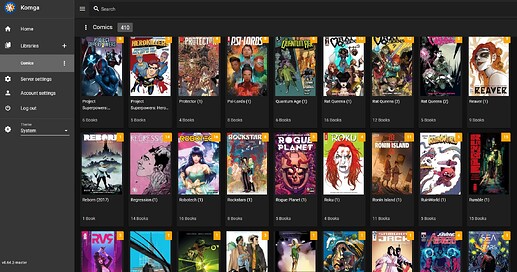Komga is a media server for your comics, mangas, BDs, magazines and eBooks. Organize your CBZ, CBR, PDF and EPUB files in different libraries, collections or reading lists. Use the integrated Webreader, the Mihon extension, any OPDS reader, or other integrations. Edit metadata for your series and books.
To create a new Proxmox VE Komga LXC, run the command below in the Proxmox VE Shell.
To Update Komga, run the command below (or type update) in the LXC Console.
bash -c "$(wget -qLO - https://github.com/community-scripts/ProxmoxVE/raw/main/ct/komga.sh)"
Default settings
CPU: 1vCPU
RAM: 2GB
HDD: 4GB
Default Interface:IP:25600
Starting Komga (Web UI) may take up to 2 minutes after a restart or fresh installation.