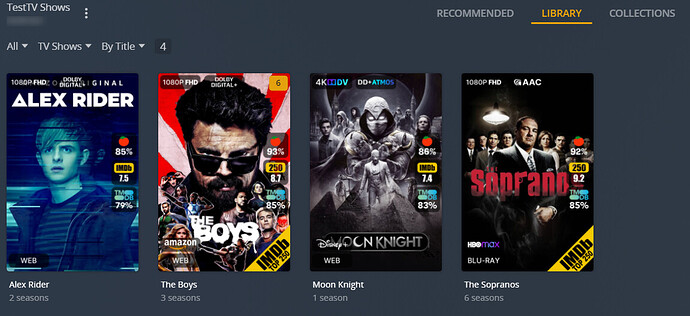Kometa (formerly known as Plex Meta Manager) is a powerful tool designed to give you complete control over your media libraries
To create a new Proxmox VE Kometa LXC, run the command below in the Proxmox VE Shell.
To Update Kometa, run the command below (or type update) in the LXC Console.
bash -c "$(wget -qLO - https://github.com/community-scripts/ProxmoxVE/raw/main/ct/kometa.sh)"
- During installation you will be prompted to input your TMDb key, Plex URL and Plex token. Make sure you have them ready.
Default settings
CPU: 2vCPU
RAM: 4GB
HDD: 8GB