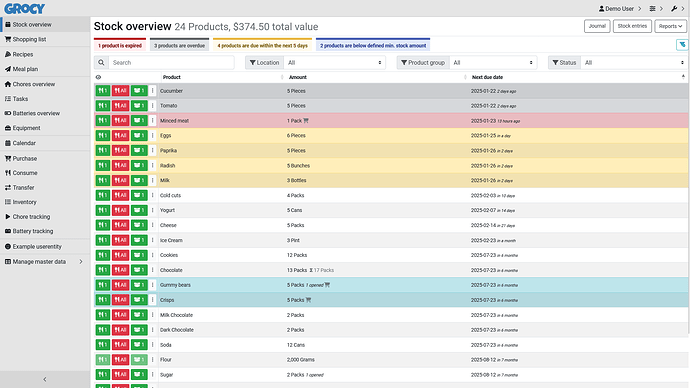Grocy is a web-based self-hosted groceries & household management solution for your home. It helps you keep track of your groceries and household items, manage your shopping list, and keep track of your pantry, recipes, meal plans, and more.
To create a new Proxmox VE grocy LXC, run the command below in the Proxmox VE Shell.
To Update grocy, run the command below (or type update) in the LXC Console.
bash -c "$(wget -qLO - https://github.com/community-scripts/ProxmoxVE/raw/main/ct/grocy.sh)"
You can use the following credentials to login to the grocy ct.
- Username:
admin - Password:
admin
Default settings
CPU: 1vCPU
RAM: 512MB
HDD: 2GB
Default Interface: IP:80