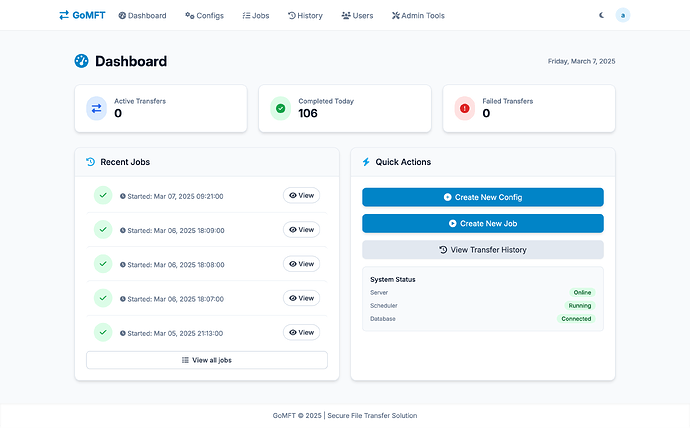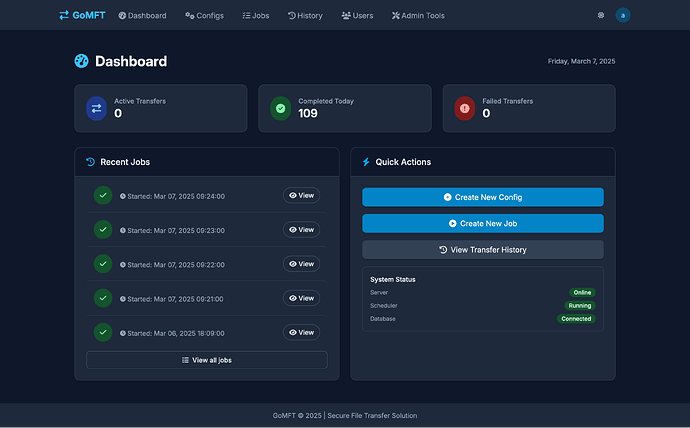GoMFT is a web-based managed file transfer application built with Go, leveraging rclone for robust file transfer capabilities. It provides a user-friendly interface for configuring, scheduling, and monitoring file transfers across various storage providers.
To create a new Proxmox VE GoMFT LXC, run the command below in the Proxmox VE Shell.
To Update GoMFT, run the command below (or type update) in the LXC Console.
bash -c "$(wget -qLO - https://github.com/community-scripts/ProxmoxVE/raw/main/ct/gomft.sh)"
-
For additional configuration options, edit .env file here:
/opt/gomft/.env. Check the documentation for more details. -
You can use the following credentials to login to the GoMFT ct.
- Username:
admin@example.com - Password:
admin
- Username:
Default settings
CPU: 1vCPU
RAM: 512MB
HDD: 4GB
Default Interface: IP:8080