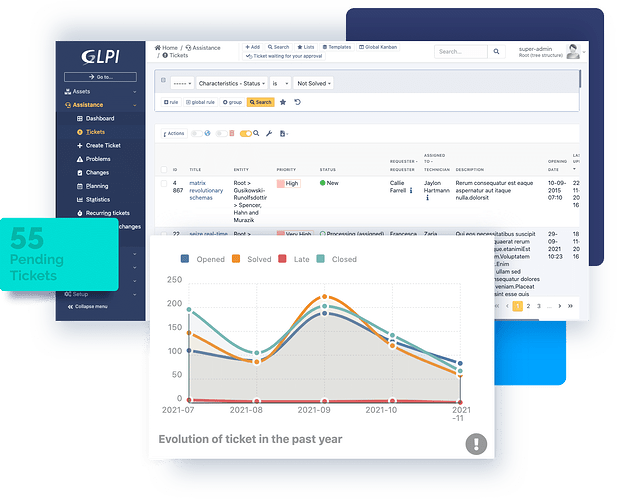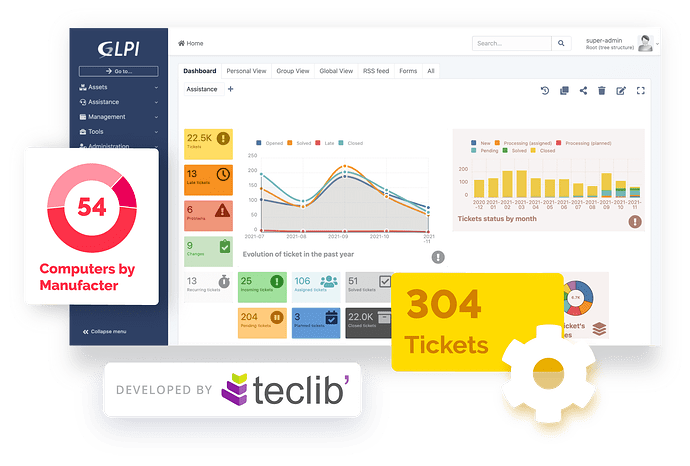GLPI is a Free Asset and IT Management Software package, Data center management, ITIL Service Desk, licenses tracking and software auditing.
To create a new Proxmox VE GLPI LXC, run the command below in the Proxmox VE Shell.
bash -c "$(wget -qLO - https://github.com/community-scripts/ProxmoxVE/raw/main/ct/glpi.sh)"
You can use the following credentials to login to the GLPI ct.
Username: glpi
Password: glpi
Default settings
CPU: 2vCPU
RAM: 2GB
HDD: 10GB
Default Interface: IP:80