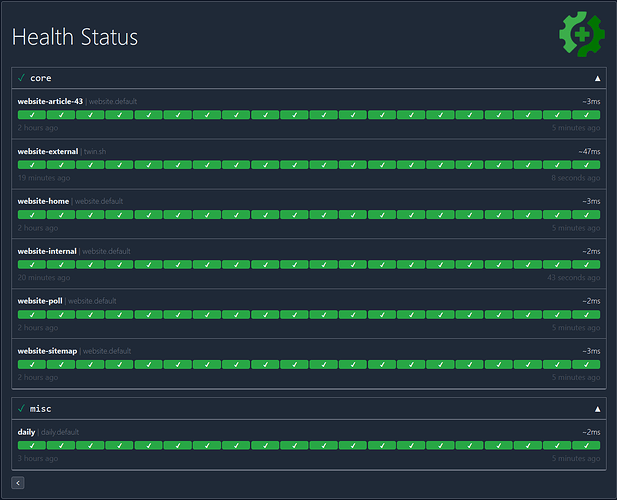Gatus is a developer-oriented health dashboard that gives you the ability to monitor your services using HTTP, ICMP, TCP, and even DNS queries as well as evaluate the result of said queries by using a list of conditions on values like the status code, the response time, the certificate expiration, the body and many others. The icing on top is that each of these health checks can be paired with alerting via Slack, Teams, PagerDuty, Discord, Twilio and many more.
To create a new Proxmox VE gatus LXC, run the command below in the Proxmox VE Shell.
To Update gatus, run the command below (or type update) in the LXC Console.
bash -c "$(curl -fsSL https://raw.githubusercontent.com/community-scripts/ProxmoxVE/main/ct/gatus.sh)"
As an alternative option, you can use Alpine Linux and the gatus package to create a gatus LXC container with faster creation time and minimal system resource usage. You are also obliged to adhere to updates provided by the package maintainer.
To create a new Proxmox VE Alpine-gatus LXC, run the command below in the Proxmox VE Shell.
bash -c "$(curl -fsSL https://raw.githubusercontent.com/community-scripts/ProxmoxVE/main/ct/alpine-gatus.sh)"
Location of config file /opt/gatus/config/config.yaml
Documentation
Default settings
CPU: 1vCPU
RAM: 512MB
HDD: 4GB
Default Interface: IP:8080
Alpine settings
CPU: 1 vCPU
RAM: 256MB
HDD: 3GB
Default Interface: IP:8080