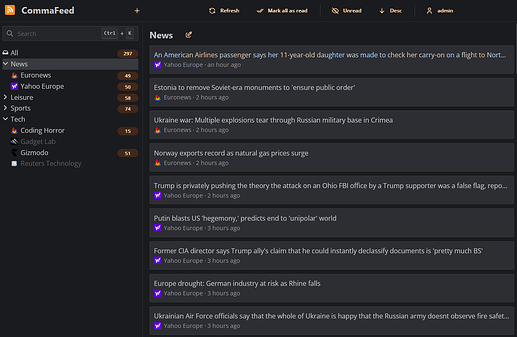CommaFeed is a Google Reader inspired self-hosted RSS reader.
To create a new Proxmox VE CommaFeed LXC, run the command below in the Proxmox VE Shell.
To Update CommaFeed, run the command below (or type update) in the LXC Console.
bash -c "$(curl -fsSL https://raw.githubusercontent.com/community-scripts/ProxmoxVE/main/ct/commafeed.sh)"
Default Settings: 2GB RAM - 4GB Storage - 2vCPU
CommaFeed Interface: IP:8082
![]() Initial Login
Initial Login
username admin
password admin