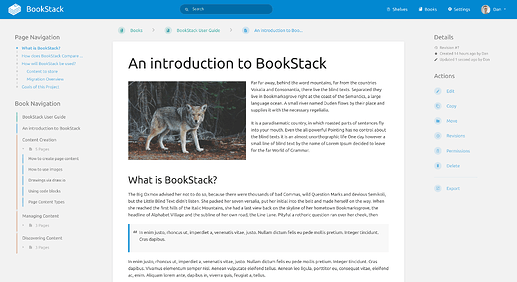BookStack is a user-friendly documentation platform that offers a simple and intuitive experience. New users should be able to create content with basic word-processing skills. While the platform provides advanced features, they do not interfere with the core simplicity of the user experience.
Bookstack works only with static ip. If you Change the IP of your LXC, you Need to edit the .env File nano /opt/bookstack/.env
To create a new Proxmox VE BookStack LXC, run the command below in the Proxmox VE Shell.
To Update BookStack, run the command below (or type update) in the LXC Console.
bash -c "$(wget -qLO - https://github.com/community-scripts/ProxmoxVE/raw/main/ct/bookstack.sh)"
Default Login Credentials
You can use the following credentials to login to the BookStack ct.
Username: admin@admin.com
Password: password
Default settings
CPU: 1vCPU
RAM: 1GB
HDD: 4GB
Default Interface: IP:80