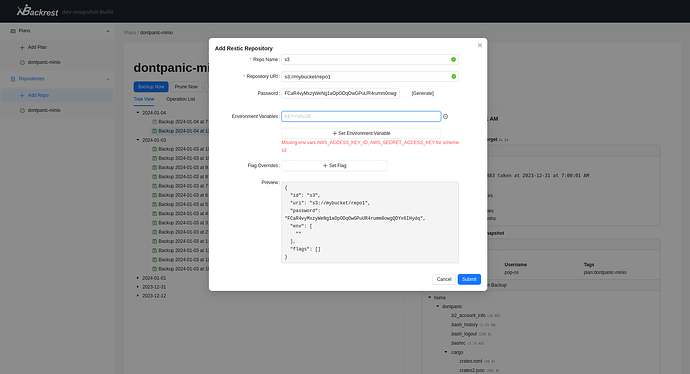Backrest is a web-accessible backup solution built on top of restic and providing a WebUI which wraps the restic CLI and makes it easy to create repos, browse snapshots, and restore files. Additionally, Backrest can run in the background and take an opinionated approach to scheduling snapshots and orchestrating repo health operations.
To create a new Proxmox VE Backrest LXC, run the command below in the Proxmox VE Shell.
To Update Backrest, run the command below (or type update) in the LXC Console.
bash -c "$(curl -fsSL https://raw.githubusercontent.com/community-scripts/ProxmoxVE/main/ct/backrest.sh)"
/opt/backrest/config/config.json to view ssh public key. This key is used to authenticate with sftp targets. You can add this key on the sftp server.
Location of config file /opt/backrest/config/config.json
Default settings
CPU: 1vCPU
RAM: 512MB
HDD: 8GB
Default Interface: IP:9898