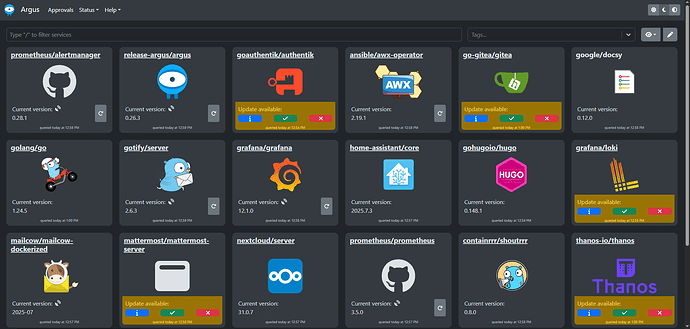Argus will query websites at a user defined interval for new software releases and then trigger Gotify/Slack/Other notification(s) and/or WebHook(s) when one has been found. For example, you could set it to monitor the Argus repo (release-argus/argus). This will query the GitHub API and track the tag_name variable. When this variable changes from what it was on a previous query, a GitHub-style WebHook could be sent that triggers something (like AWX) to update Argus on your server.
To create a new Proxmox VE Argus LXC, run the command below in the Proxmox VE Shell.
To Update Argus, run the command below (or type update) in the LXC Console.
bash -c "$(curl -fsSL https://raw.githubusercontent.com/community-scripts/ProxmoxVE/main/ct/argus.sh)"
Location of config file: /opt/argus/config.yml
Default settings
CPU: 1vCPU
RAM: 256MB
HDD: 3GB
Default Interface: IP:8080