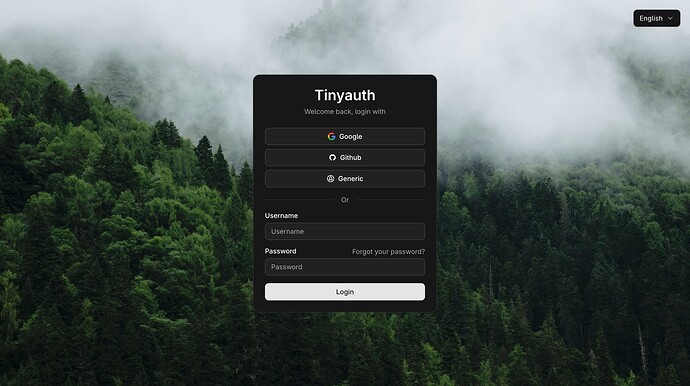Tinyauth is a simple authentication middleware that adds simple username/password login or OAuth with Google, Github and any generic provider to all of your docker apps.
To create a new Proxmox VE Alpine-Tinyauth LXC, run the command below in the Proxmox VE Shell.
To Update Alpine-Tinyauth, run the command below (or type update) in the LXC Console.
bash -c "$(curl -fsSL https://raw.githubusercontent.com/community-scripts/ProxmoxVE/main/ct/alpine-tinyauth.sh)"
The default credentials are located in /opt/tinyauth/credentials.txt
Location of config file /opt/tinyauth/.env
Default settings
CPU: 1vCPU
RAM: 256MB
HDD: 2GB
Default Interface: IP:3000
Documentation