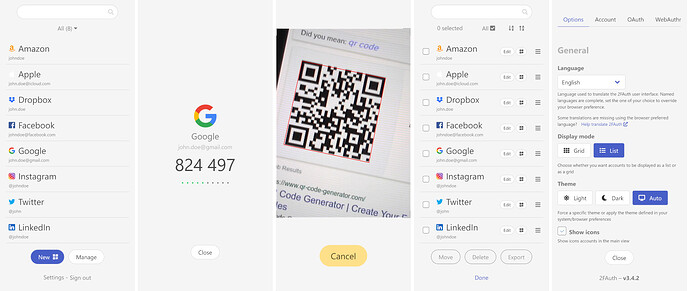2FAuth is a web based self-hosted alternative to One Time Passcode (OTP) generators like Google Authenticator, designed for both mobile and desktop. It aims to ease you perform your 2FA authentication steps whatever the device you handle, with a clean and suitable interface.
To create a new Proxmox VE 2FAuth LXC, run the command below in the Proxmox VE Shell.
To Update 2FAuth, run the command below (or type update) in the LXC Console.
bash -c "$(wget -qLO - https://github.com/community-scripts/ProxmoxVE/raw/main/ct/2fauth.sh)"
Database credentials: cat ~/2FAuth.creds
The very first account created is automatically set up as an administrator account.
Default settings
CPU: 1vCPU
RAM: 512MB
HDD: 2GB
Default Interface: IP:80